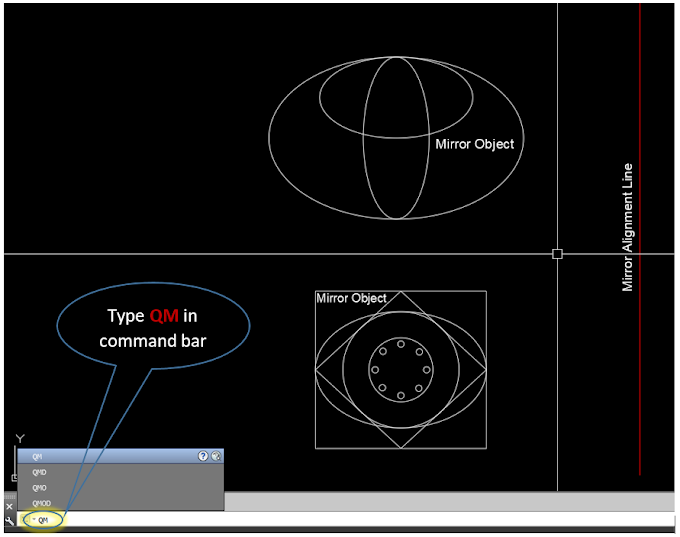Here you can find the simplest way for loading a file Auto LISP (lsp).
Step-1
Type APP LOAD or type the shortcut command (AP then press enter to activate button the command).
Step-2
A
Dialogue box (Load/Unload Applications) will appear on the screen, then find
the path of the Auto LISP file in
the appeared dialogue box after that click on the Load option.
Step-3
There
the new dialogue box (Security- Unsigned Execution File) will appear, to load
the lisp at once simply click on load
once and to load the lisp automatically whenever you reopen the AutoCAD
file choose the option load always.
For
example, in the linked tutorial video, For
Project Layout, I am going to load and use the lisp file to mark the (E, N
coordinates) of given project boundary corners.